Navigating denied claims on TherapyPM is easy. Here's how you can do it:
1. Go to Payments > Cash Posting. 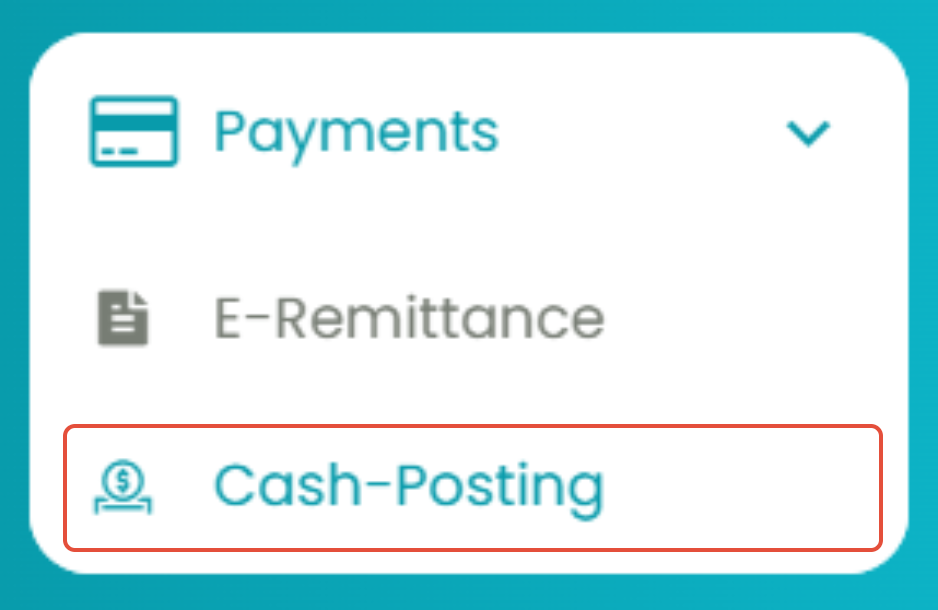
2. Follow the steps in this article to view deposit details.
3. Select the filter icon on the right above the Deposit Details table. You will see filters appear. 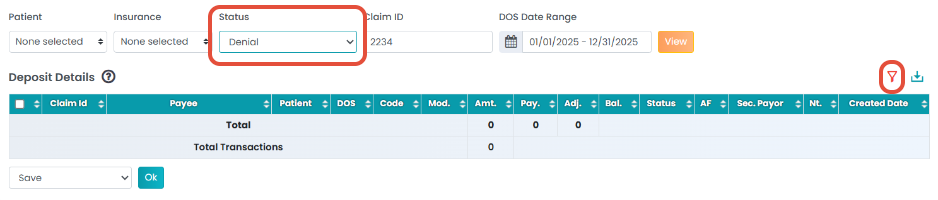
4. Click on the Status drop-down > Select Denial.
5. Download the claims for your records. 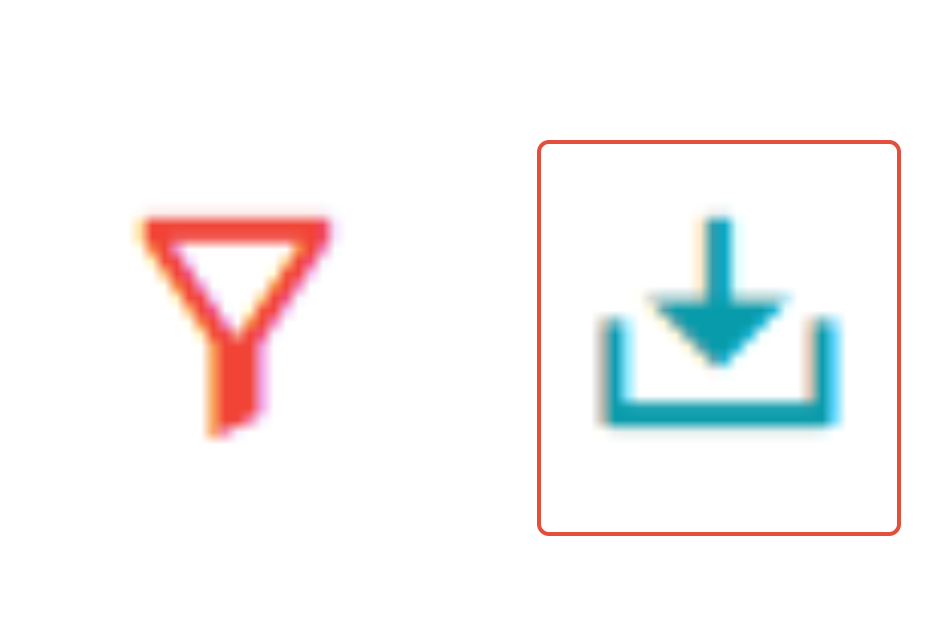
You don't require a separate spreadsheet to track denied claims because TherapyPM generates ready-to-use reports.
