To add the contract rate manually in TherapyPM:
- Navigate to Billing > Contract Rate.
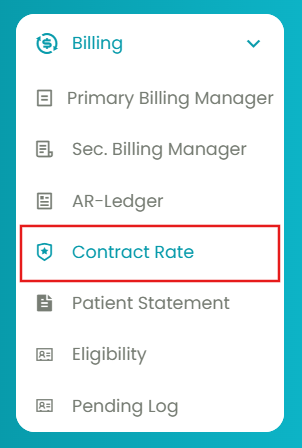
- Select the insurance and treatment to generate the contract rate table.
- After selecting the payor type from the Insurance list, click the Add Rows button.
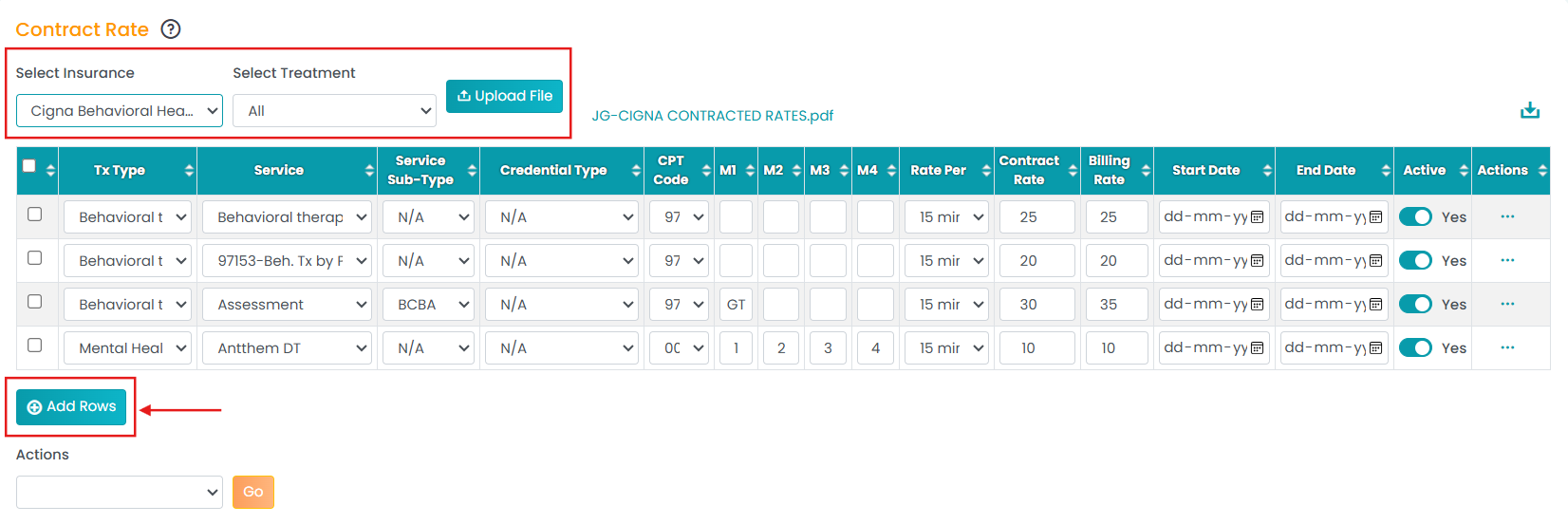
- Enter the number of rows to be added to the contract table. The newly added row will be available at the bottom of the table.

Alternatively, you can also upload the file from your system.
