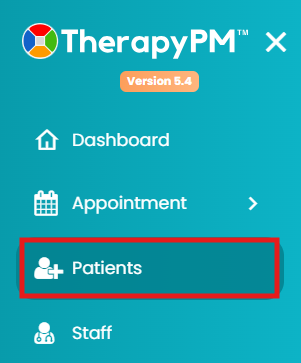To view/edit/delete call logs for the patient:
- Navigate to the Patients module.
- Select the patient from the list (scroll down or use the search bar).
- Go to Call Logs.
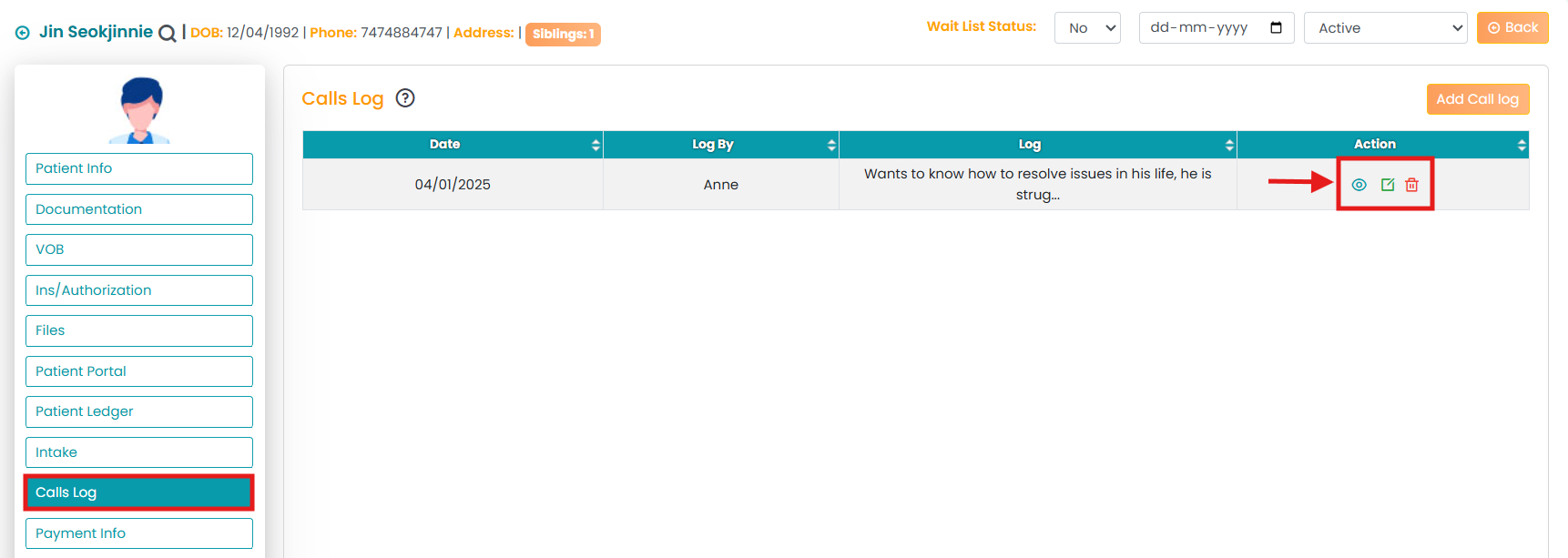
- Click the view/edit/delete icon under the Action column, respectively.To learn how to add a new call log, please visit this article!