Missed appointments can slow down your practice's productivity and disrupt client progress. To reduce no-shows, overbooking, or underbooking, TherapyPM allows you to send email appointment reminders to your clients.
To receive email reminders:
- Log on to the TherapyPM portal using the link: https://app.therapypms.com/.
- Click the Patients module to access the Patients list and select the patients.
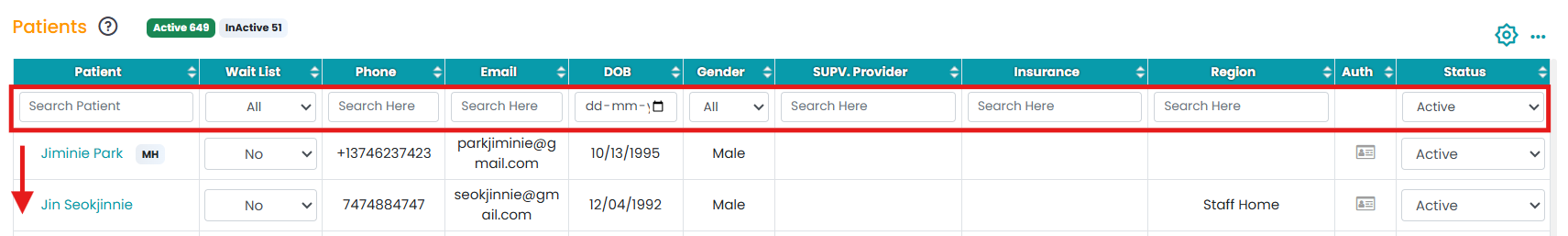
- Under Email, click the tick box for the Email Appointment Reminders and enable it.
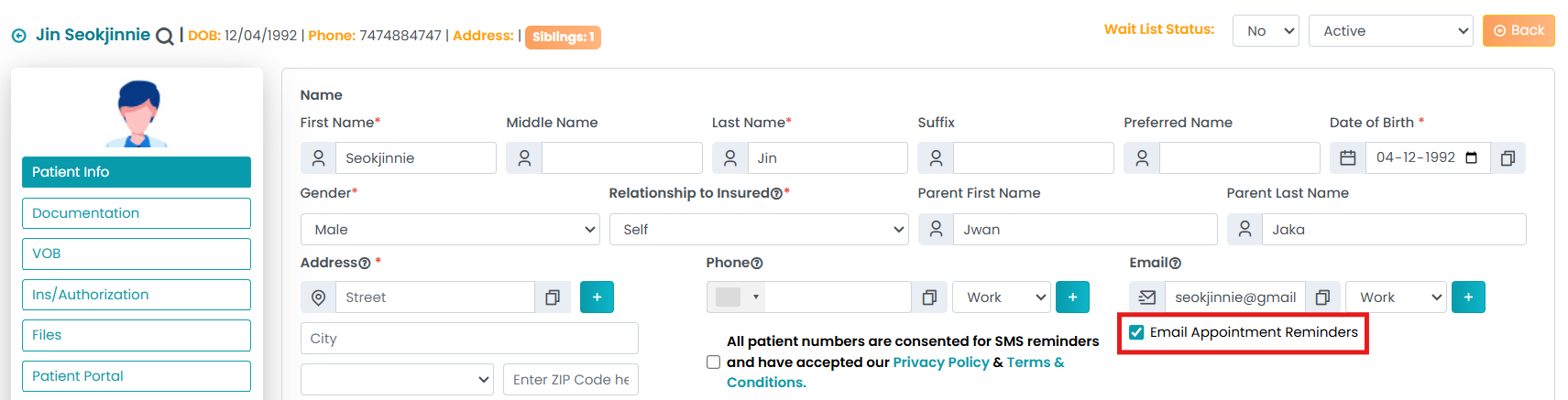
For Example: If you are enabling Email Appointment Reminders for Jin Seokjinnie, please follow the process stated above.
If you also wish to receive SMS reminders, please visit this article!
