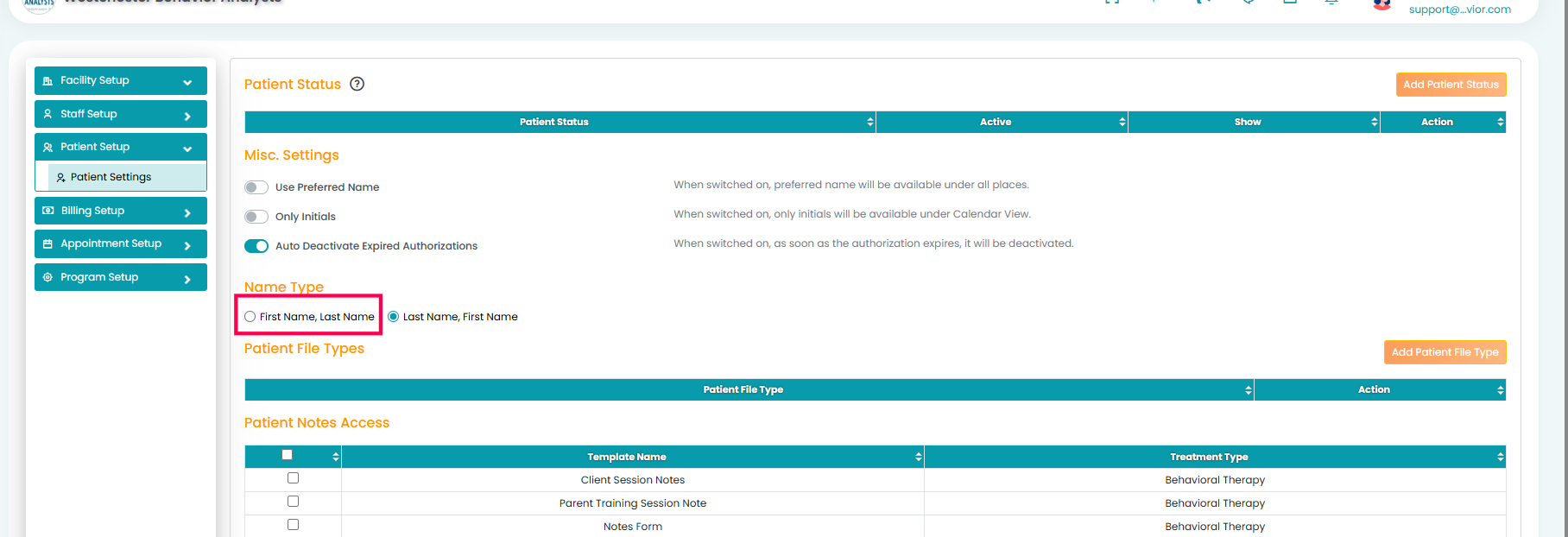
- Navigate to Settings > Patient Setup > Patient Settings.
- Change the name format under Name Type by selecting the preferred toggle.
Once updated, the change will be reflected across the entire software, including the invoices.
Modified on: Thu, 6 Nov, 2025 at 6:23 PM
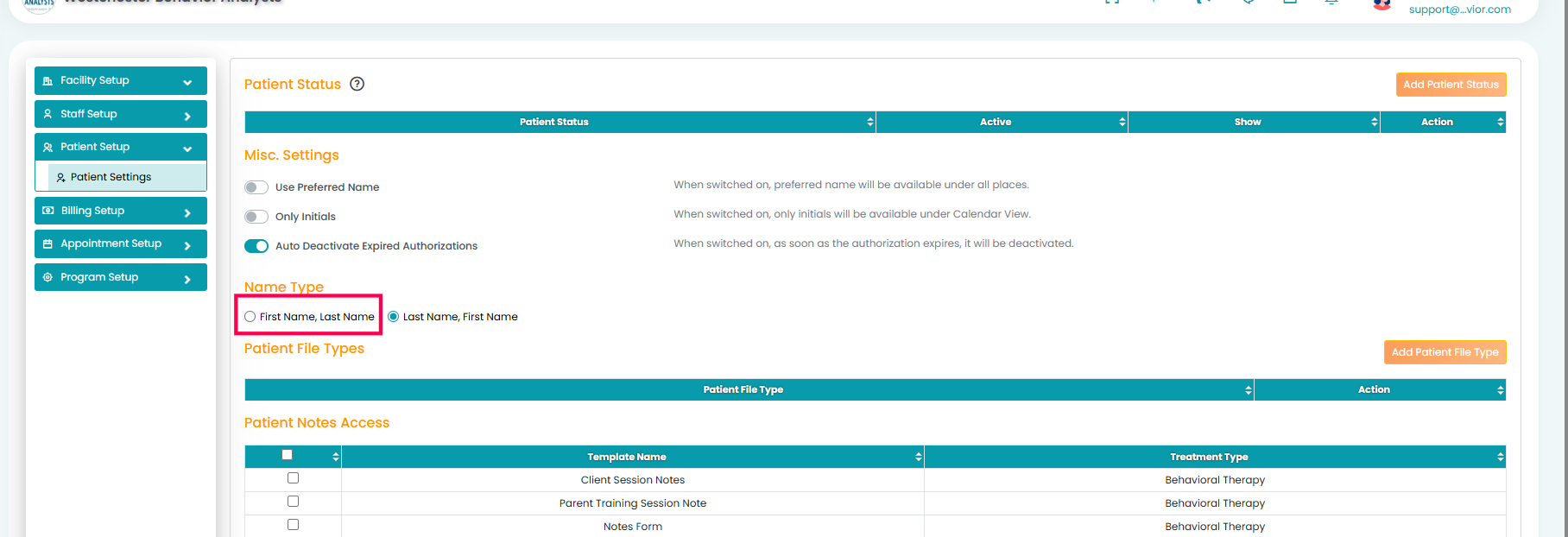
Once updated, the change will be reflected across the entire software, including the invoices.
Did you find it helpful? Yes No
Send feedback