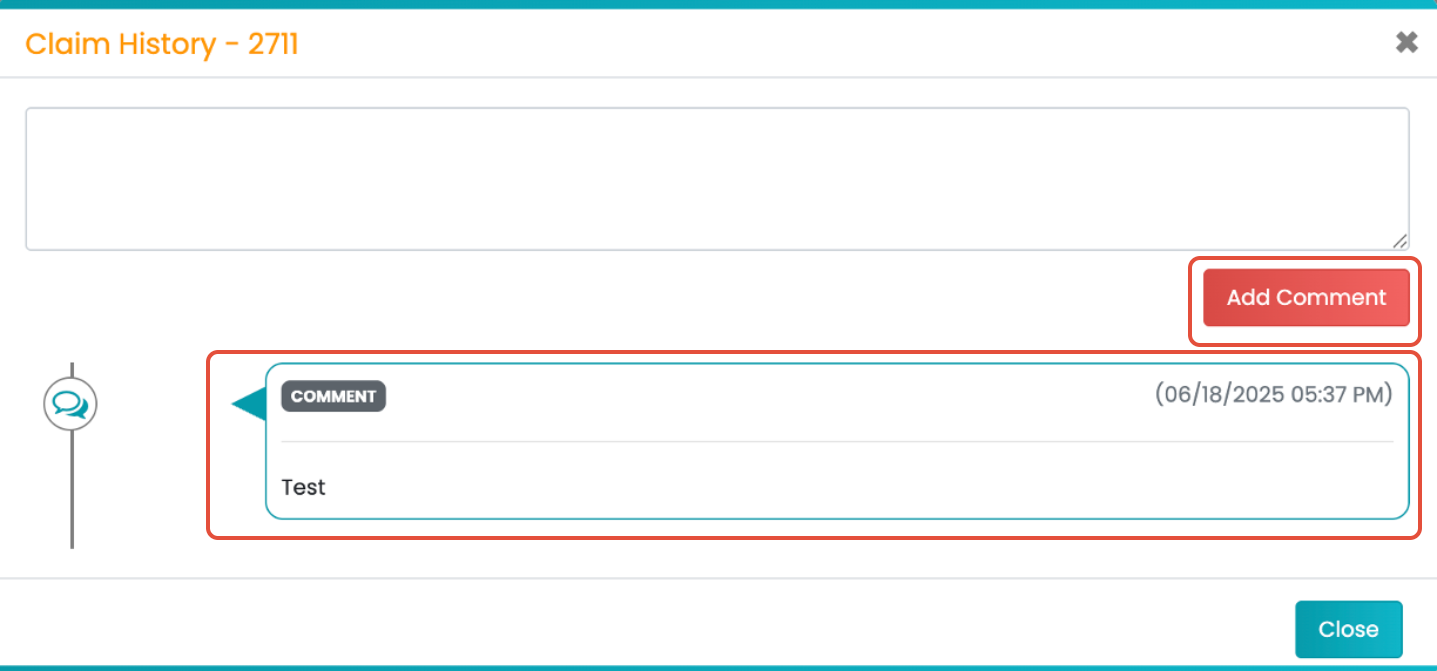- Navigate to Billing > AR Ledger.
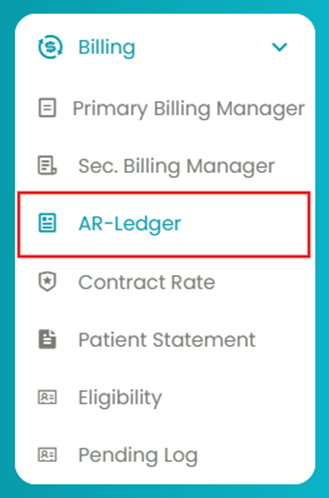
- Click on the 1st tab: AR Ledger - Claim Wise.

- As you generate the table using filters, click on the box under the Action column.
- Add required comments under the Claim History section.
All the added comments to the claim are available in the claim history screen along with the time stamp. To add a new comment, enter it in the text box and click the Add Comment button.