The Adjust as Balance action allows you to adjust the remaining balance on a claim.
To use the "Adjust as Balance" option:
- Navigate to Payment > Cash Posting.
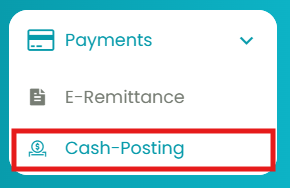
- Under the Deposit List, select a deposit with an outstanding balance and click on Show Detail(s)in the drop-down.

- Under the Deposit Details table, select a claim. Again, select “Adjust as Balance” in the drop-down.

This option allows you to reduce or write off the remaining balance, while applying any contractual adjustments or write-offs. The system will mark the claim as settled or adjusted based on this. It also helps close out claims where no further payment is expected.
