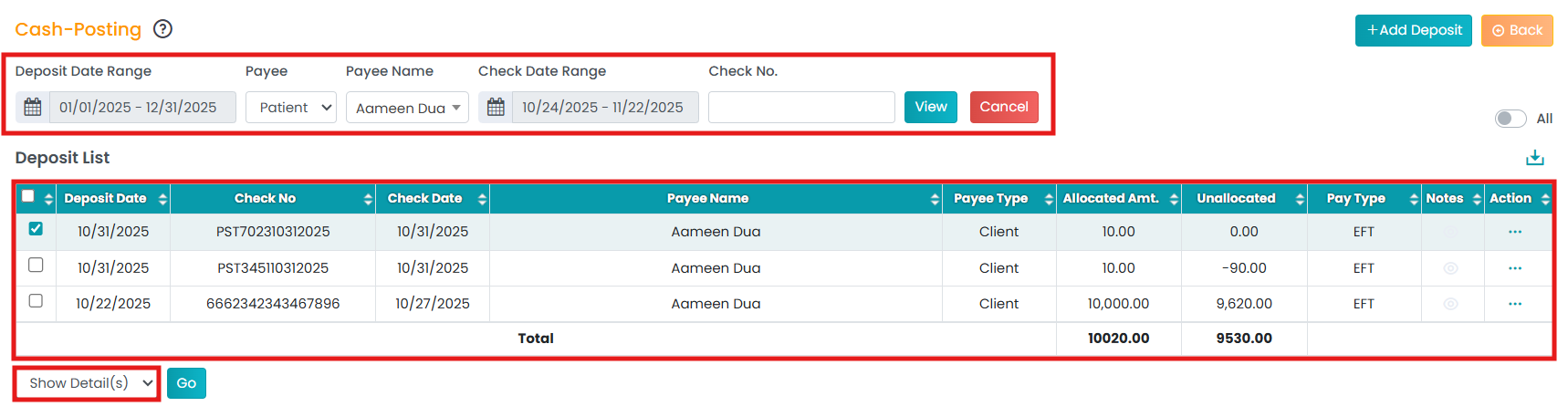The Pay as Balance action is used when the payment is equal to the remaining balance on a claim.
To use the "Pay as Balance" action:
- Navigate to Payment > Cash Posting.
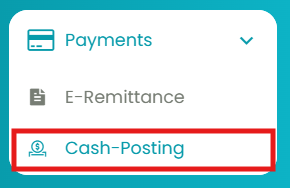
- Under the Deposit List, select a deposit and click on Show Detail(s)in the drop-down.
- Under the Deposit Details table, select a claim. Again, select “Pay as Balance” in the drop-down.
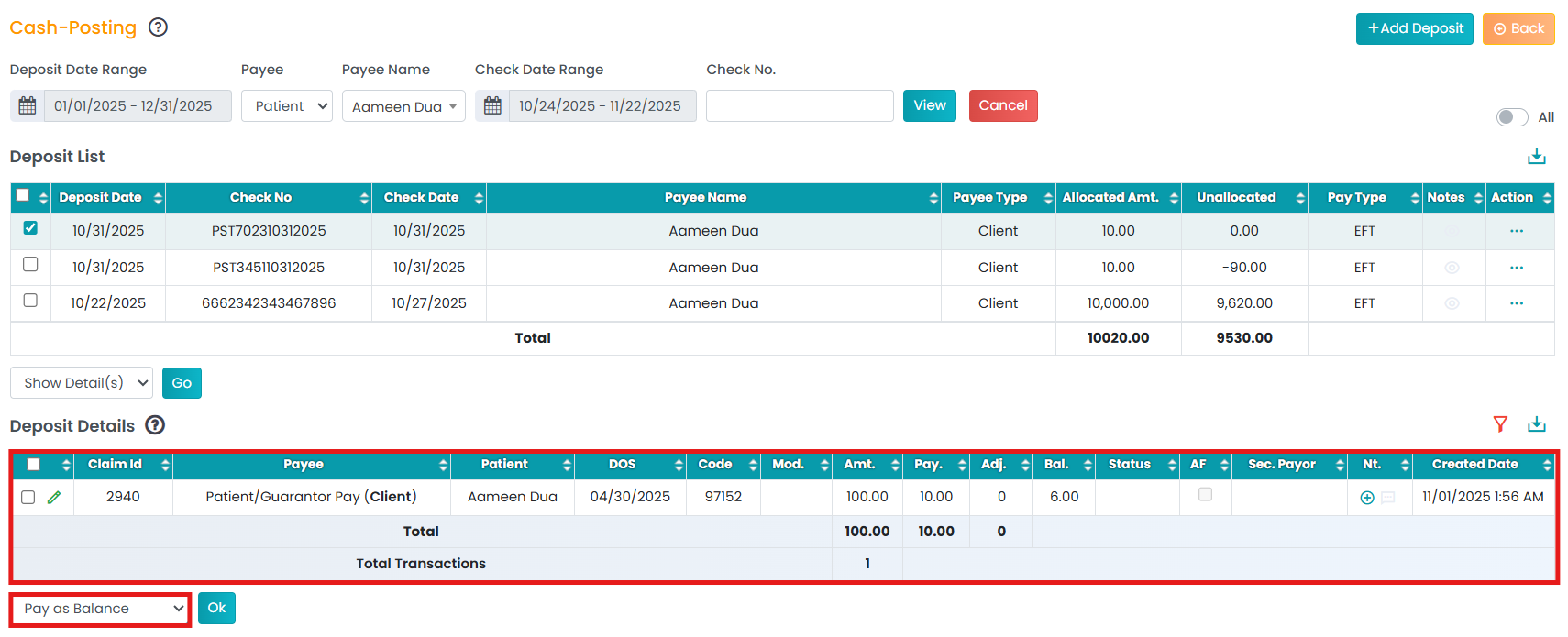
This option applies the payment to the remaining balance of the claim.
The system automatically allocates the amount based on the outstanding balance. Once applied, the claim will be marked as either fully paid or partially paid.
This is especially helpful when the payment does not match the original billed amount but is enough to clear the remaining balance after previous payments or adjustments.