The Retract Transaction action is used to reverse a posted payment if it was applied incorrectly.
To retract the transaction:
- Navigate to Payment > Cash Posting.
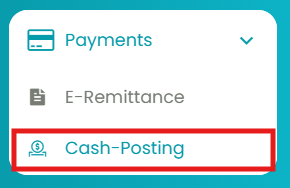
- Under the Deposit List, select a deposit and click on Show Detail(s) in the drop-down.

- Under the Deposit Details table, select a claim. Again, select “Retract Transaction” in the drop-down.
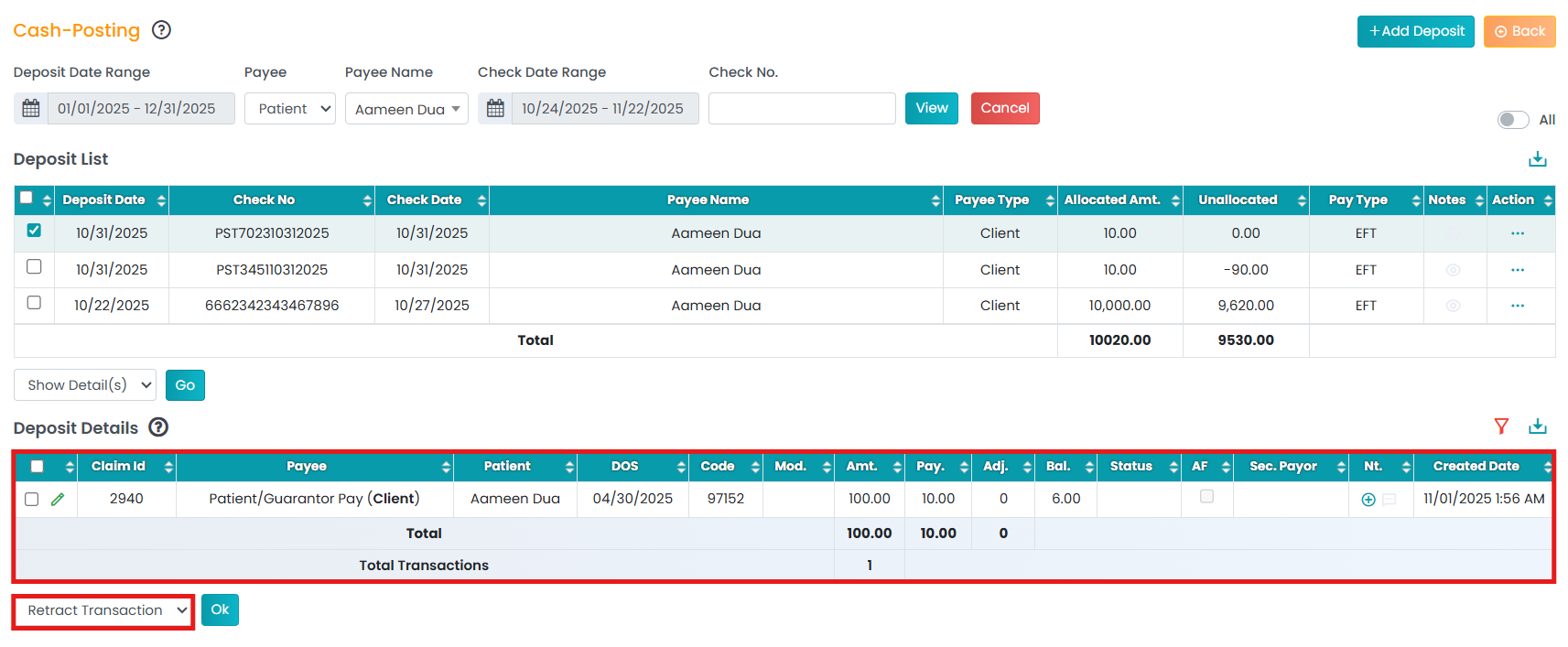
The system will remove the payment from the associated claim, returning it to an unapplied state or allowing you to reapply it correctly. This feature ensures errors can be corrected without affecting the overall payment history.
