Hint Notes provide additional information related to the deposit and are useful for internal tracking.
To add/edit hint notes:
- Navigate to Payments > Cash Posting.

- You can already see the “Deposit List” table. However, you can use the filters to narrow down your deposit search.
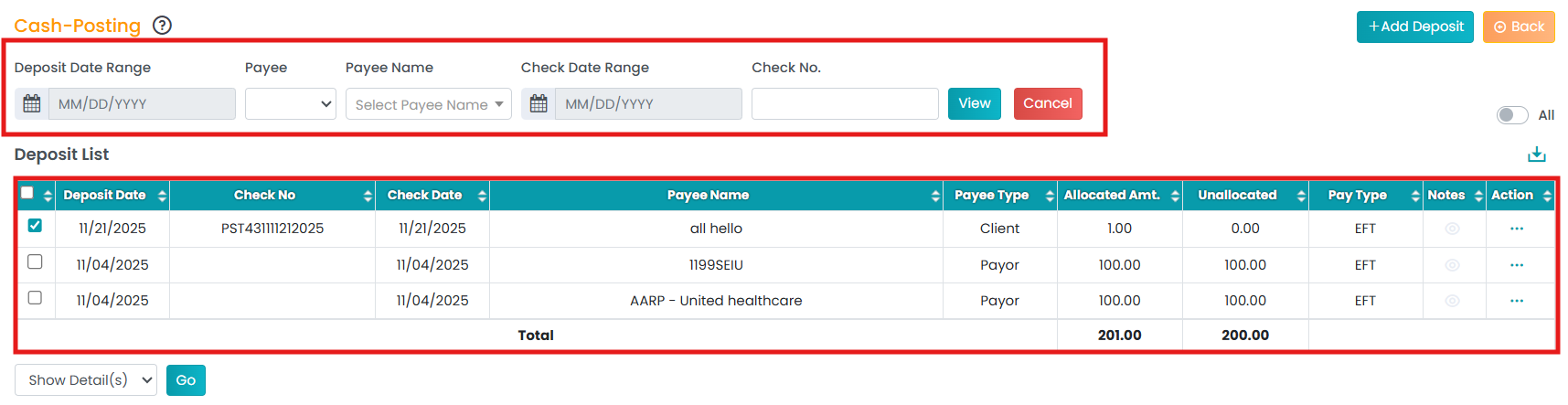
- Under one of the deposit lists, click on the three horizontal dots (…) under the Action column.
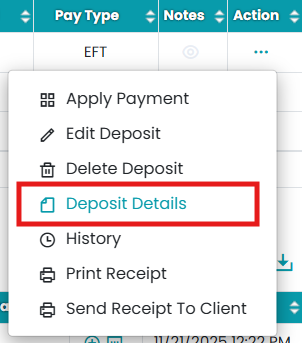
- Select Deposit Details or use the drop-down. A new table will be generated.
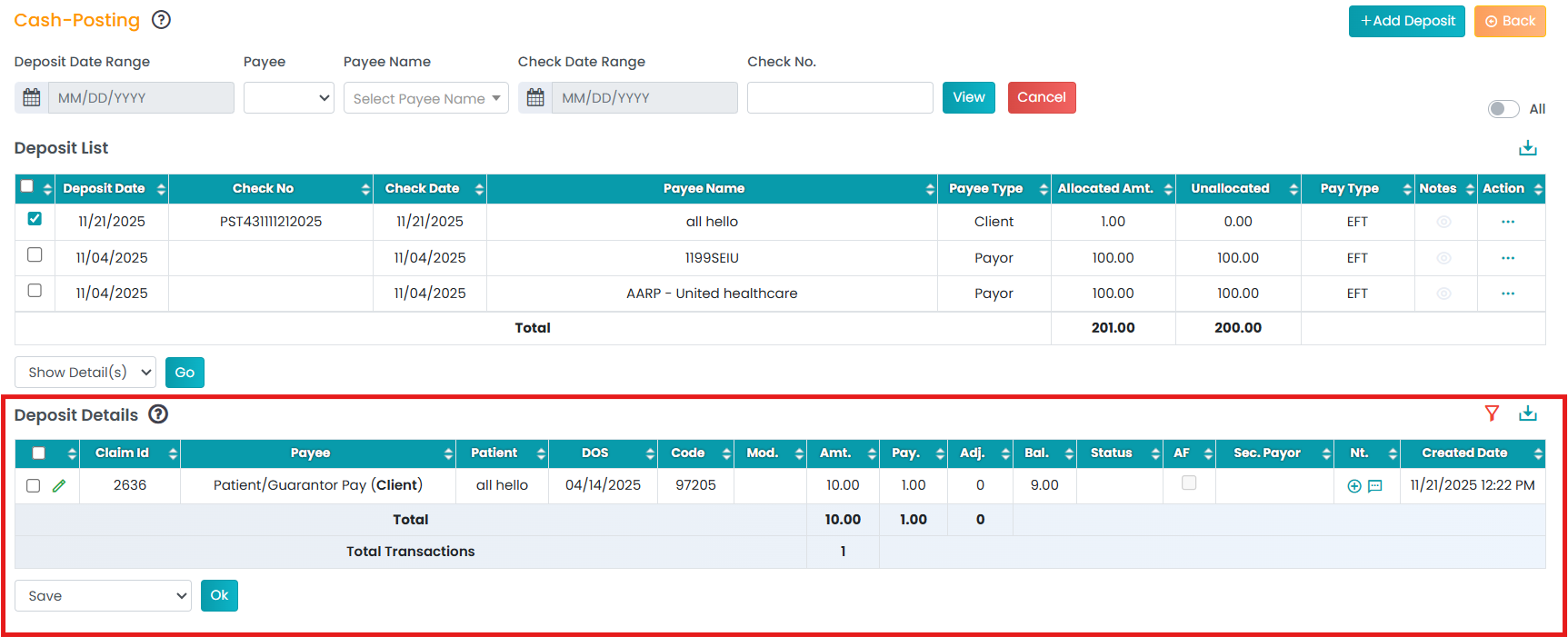
- Select the claim using checkboxes. Again, select “Add Hint Note” under the drop-down.

- Type whatever you wish to convey via the hint note and click OK.
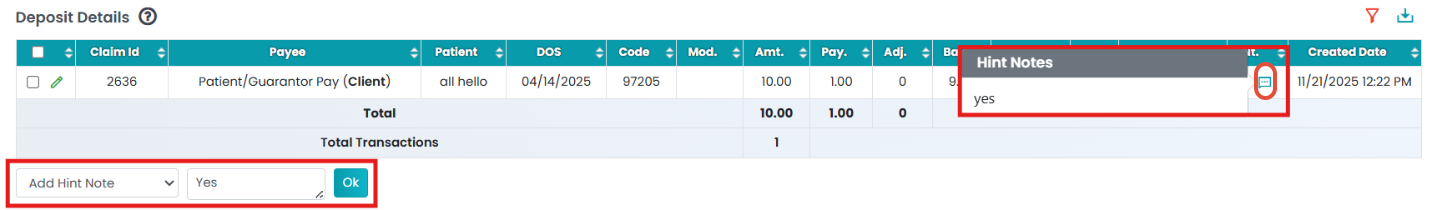
You can now see the hint note as you click on the “comment” icon under the Notes column.
To edit hint notes:
- Click on the "+" icon under the "NT" column.

- Edit the hint note and save changes.
These notes help in future reconciliation or troubleshooting of payments and deposits.
