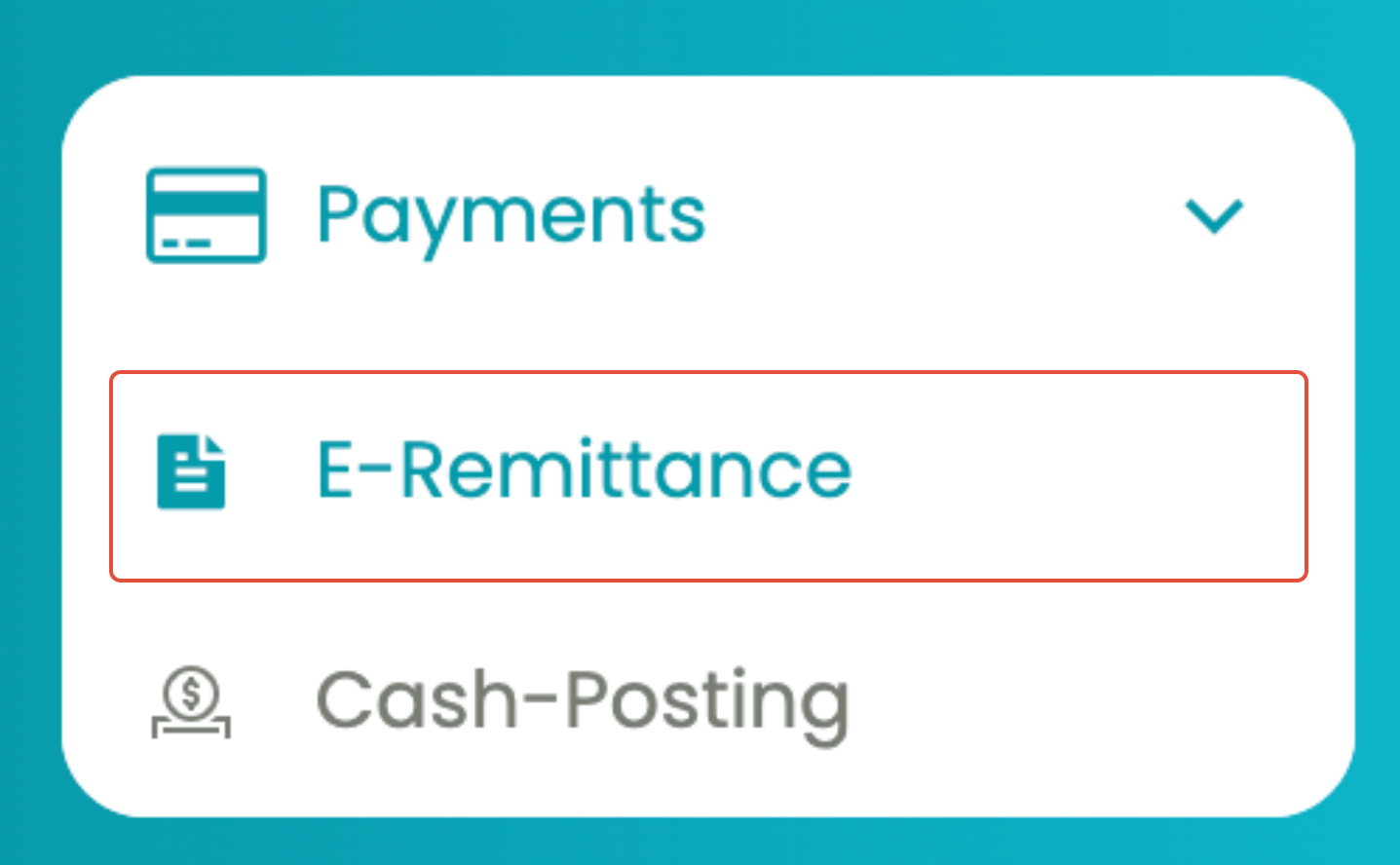To import ERA data into the system:
Navigate to the E Remittance screen.
Use the Import ERA button to import an ERA file (if it has been previously downloaded or received from a clearinghouse).
The system will then process the ERA and match payments with the appropriate claims, automatically applying payments, denials, or adjustments as specified in the ERA.
This feature streamlines the process of reconciling payments by matching remittance advice with corresponding claims.