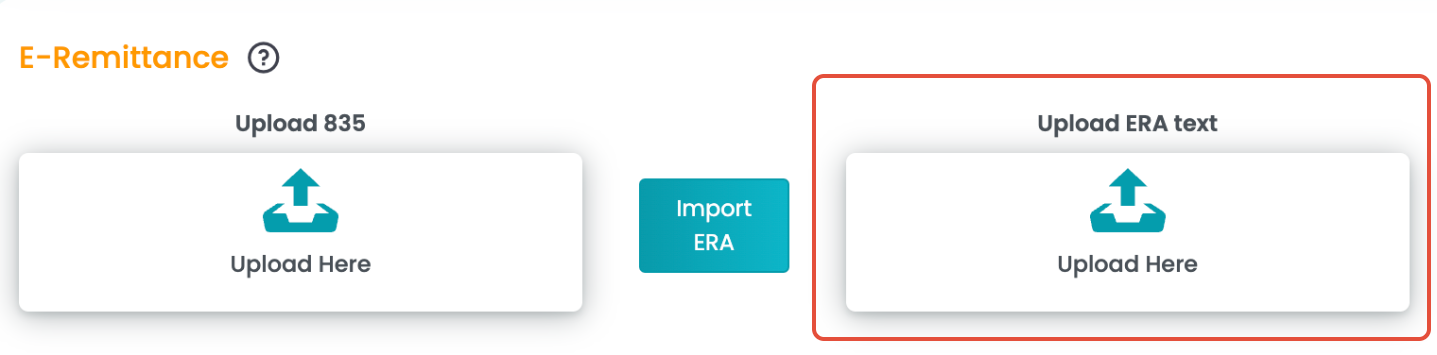ERA (Electronic Remittance Advice) text files provide information about claim payments and denials. To upload the ERA text file:
Go to the E Remittance screen.

Select the Upload ERA Text option.
Locate the ERA text file on your local machine and upload it.
The system will parse the data and update the payment statuses, adjustments, and denials based on the ERA information.
ERA files simplify the claim reconciliation process by automatically applying information provided by the payer.