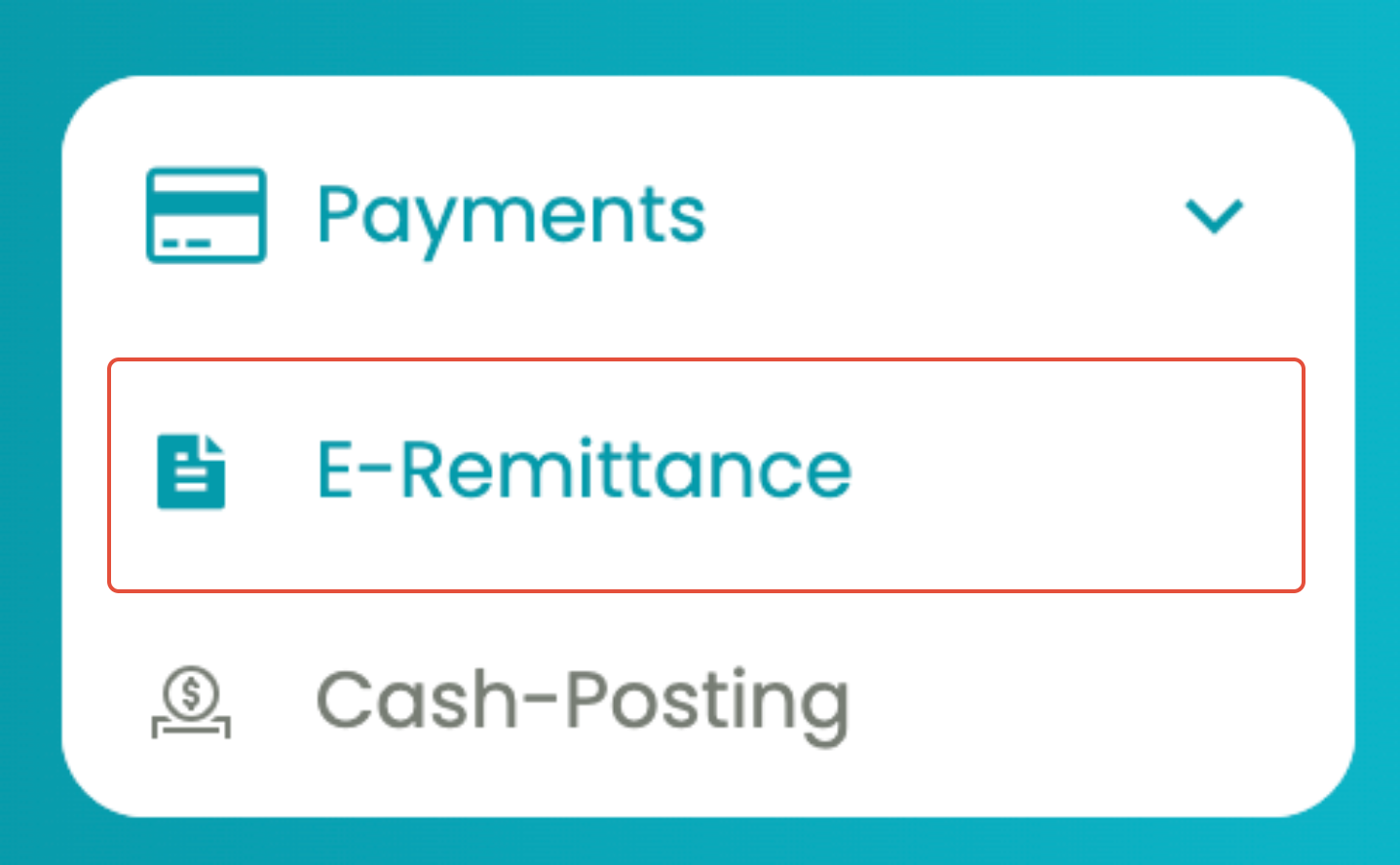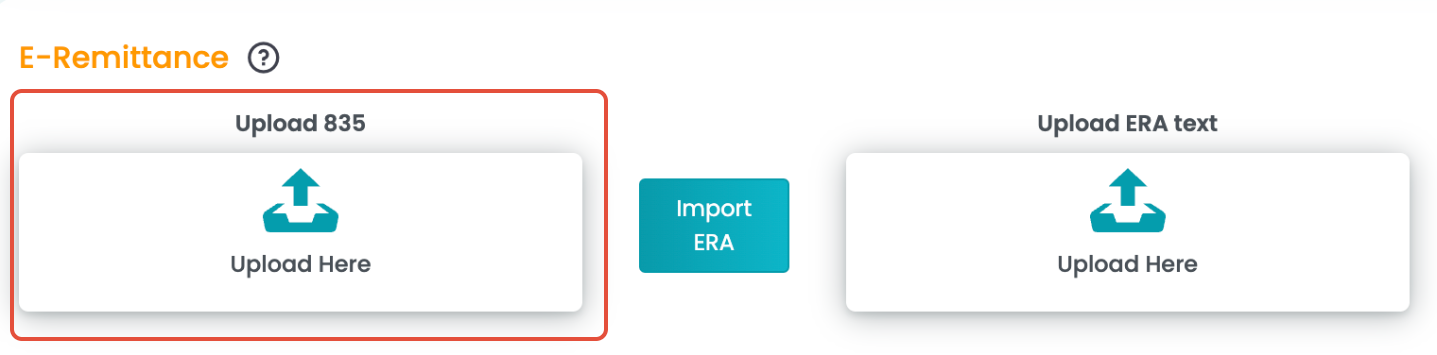The 835 file is a standard electronic file format used for healthcare payment remittance.
To upload this file:
Navigate to the E Remittance section.
Look for the Upload 835 File button.
Click on it, then browse your computer for the 835 file you received from the payer.
Select the file and upload it to the system.
Once uploaded, the system will automatically read the payment and adjustment information and apply it to the respective claims.
This process allows the system to record payments, adjust claims, and provide reconciliation without manual data entry.