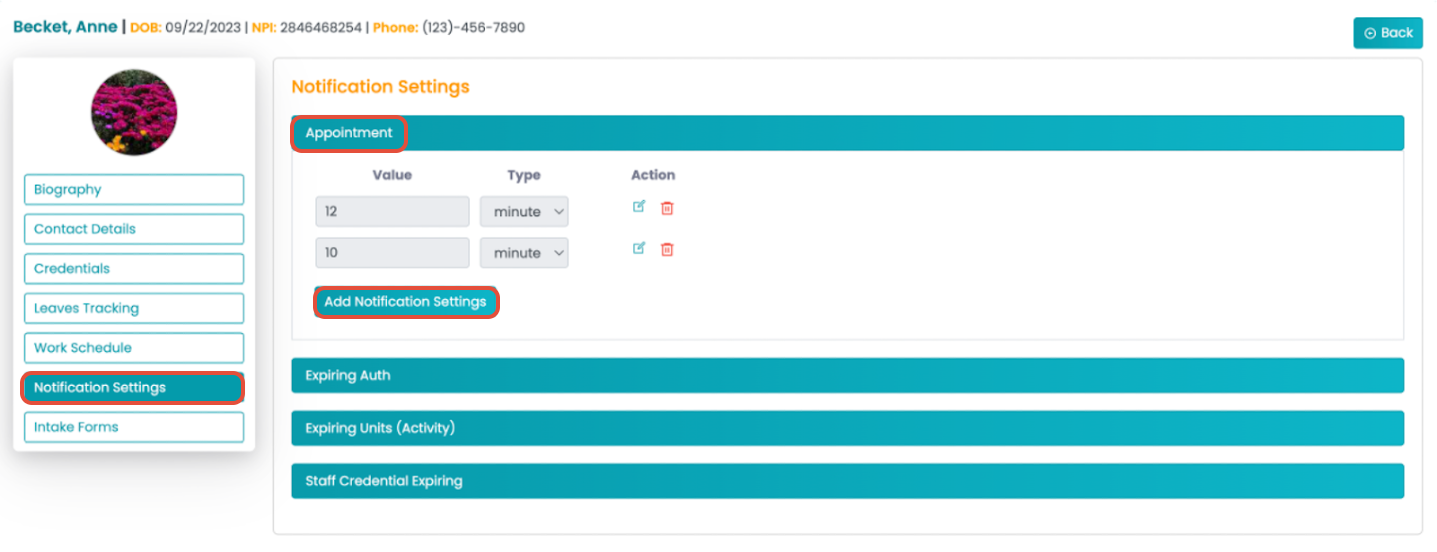Providers - How to Set Up Provider Notification for Upcoming Appointments, Expiring Auth, Activity, and Credentials?
Print
Modified on: Sat, 22 Nov, 2025 at 2:31 PM
Login to TherapyPM portal using the link: https://app.therapypms.com/.
Go to Biography > Notification Settings.

Click on “Appointment”.
Click the Add Notification Settings button.
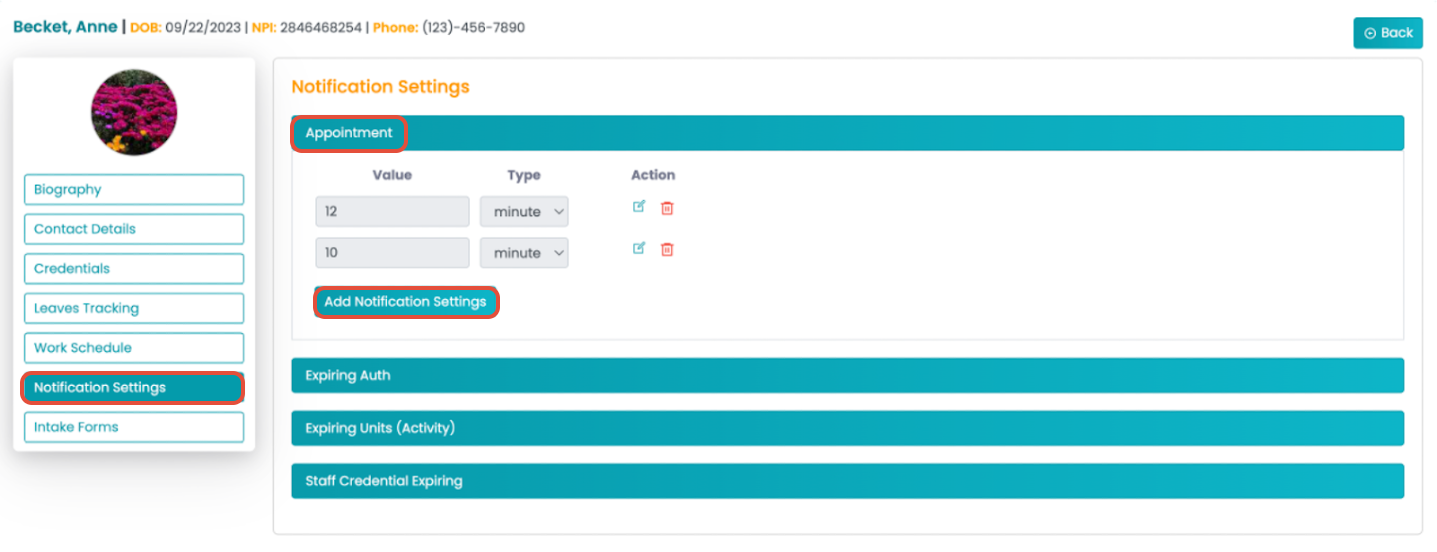
Enter Setting Value and select the Setting Type between minutes/hour/day.

Did you find it helpful?
Yes
No
Send feedback Sorry we couldn't be helpful. Help us improve this article with your feedback.