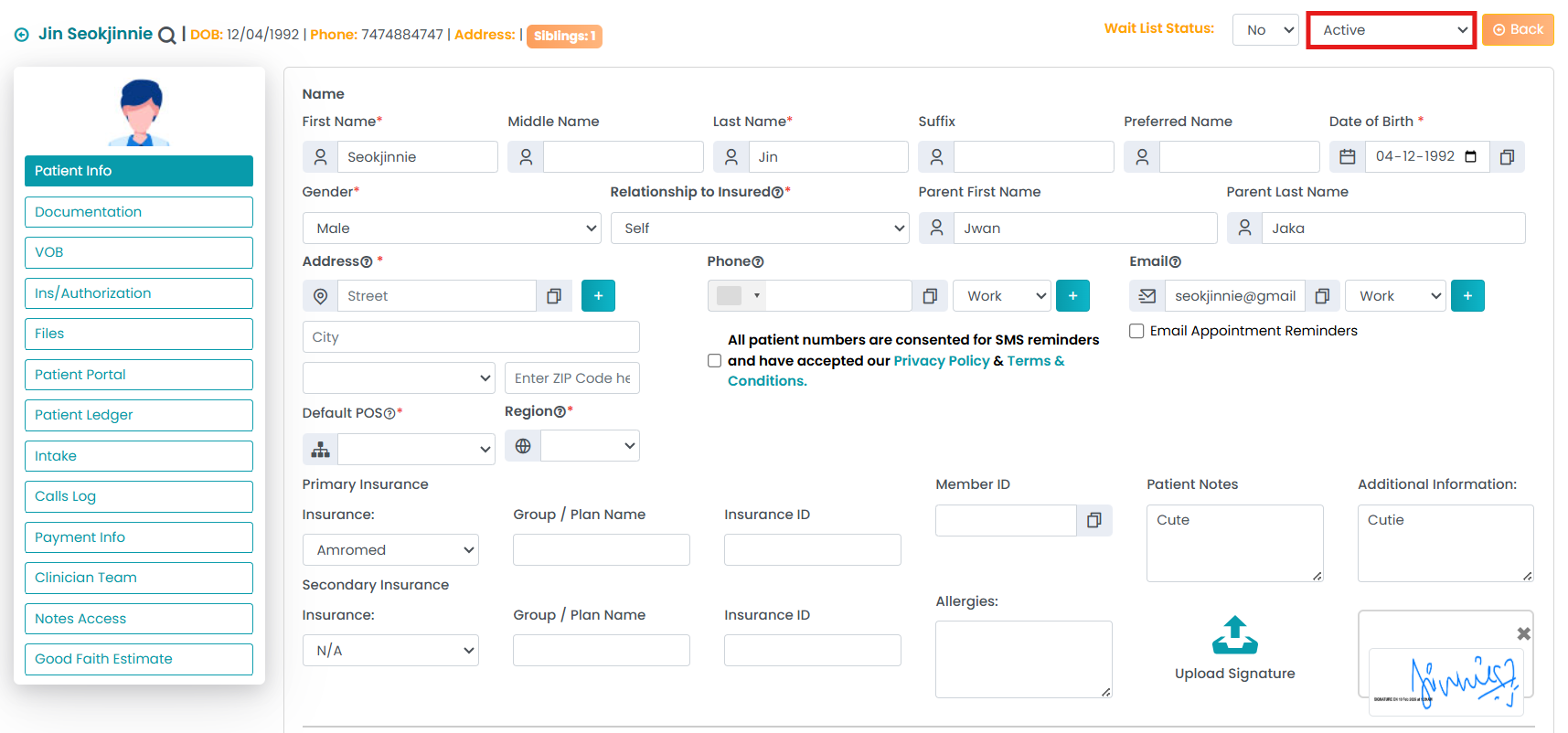Profile status for patients can be accessed from the All Patient list and in the patient info screen. A patient profile with active status will have all the features available in TherapyPM. Appointments can be scheduled for patients with the status, along with the ability to bill them for the session.
- Log on to the TherapyPM portal using the link: https://app.therapypms.com/.
- In the Patients list, the status of the patient can be changed to “Active” using the status column.
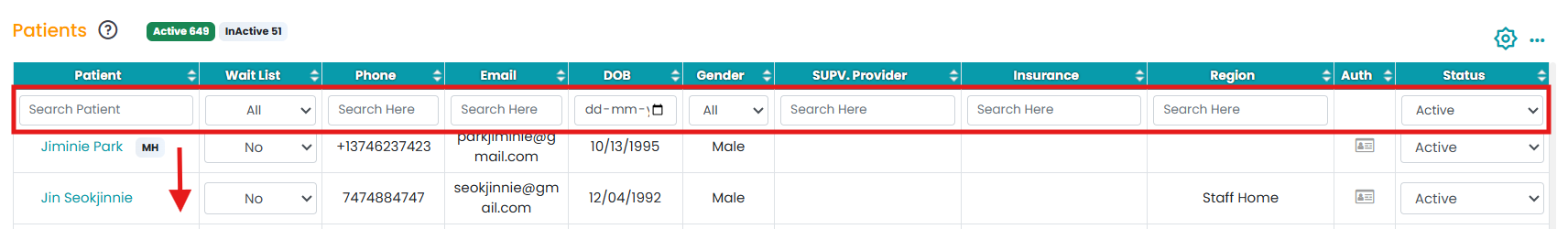
- Another way is to access the patient profile and change the status in the drop-down at the top right of the screen.