To view patient files in the document folders:
- Log in to the TherapyPM portal here: https://app.therapypms.com/.
- Go to the Patients module and select the patient (scroll down or use the search bar).
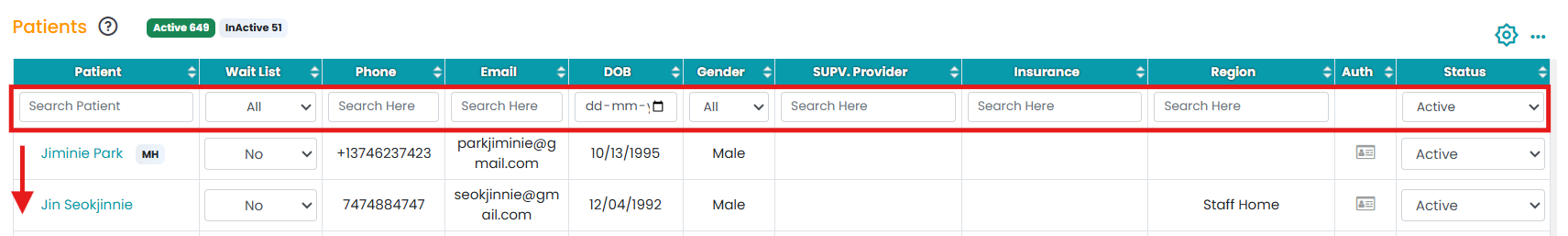
- Select Files.
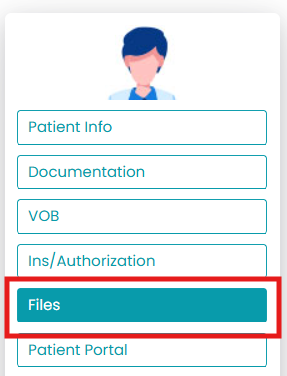
- To access the different folders, click the folder tabs at the top.
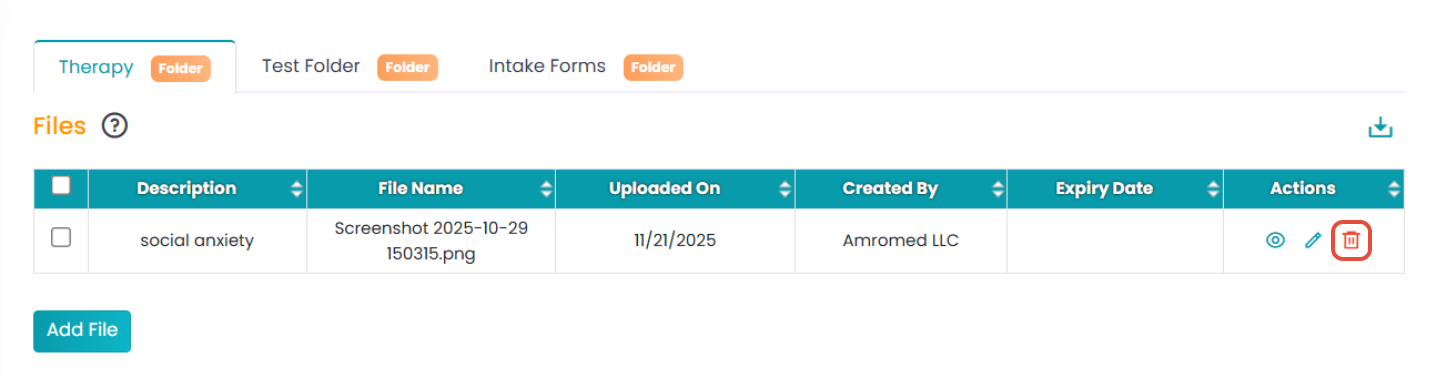
- To delete an added file, click the delete icon under the actions column.
