To view patient files in the document folders:
- Log in to the TherapyPM portal here: https://app.therapypms.com/.
- Go to the Patients module and select the patient (scroll down or use the search bar).
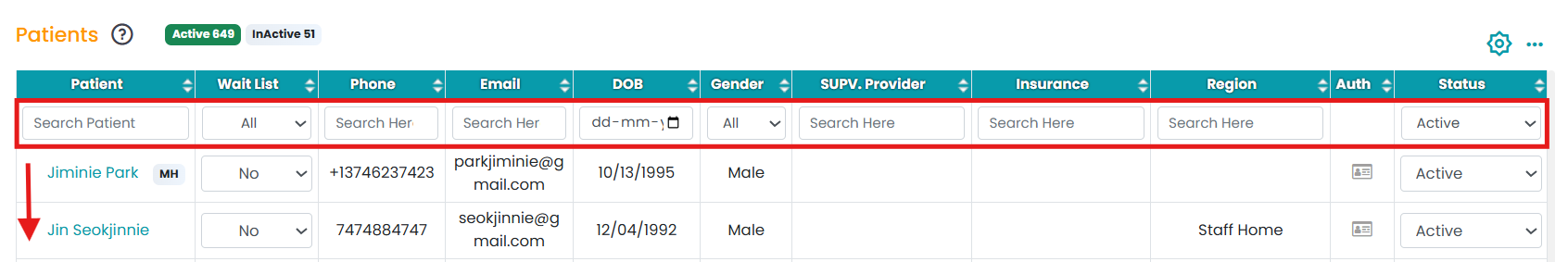
- Select Files.
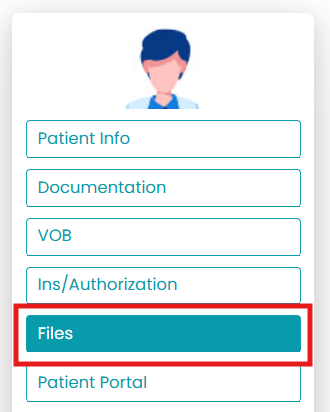
- To access the different folders, click the Folder tabs at the top of the screen.

- To view the added file, click the view icon under the Actions column.
