- Log in to the TherapyPM portal here: https://app.therapypms.com/.
- Go to the Patients module and select the patient (scroll down or use the search bar).
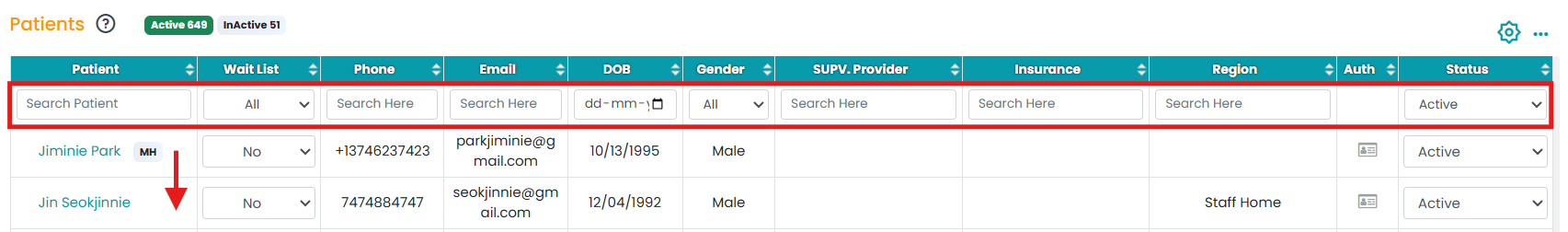
- Select Files.
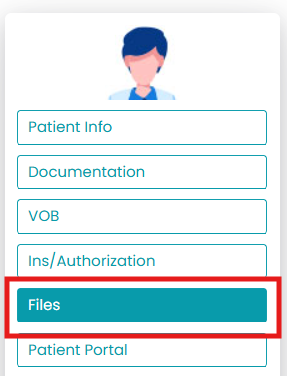
- Select the folder using the tabs above.
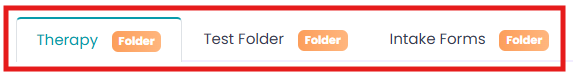
- Click Add File and upload the new patient document.
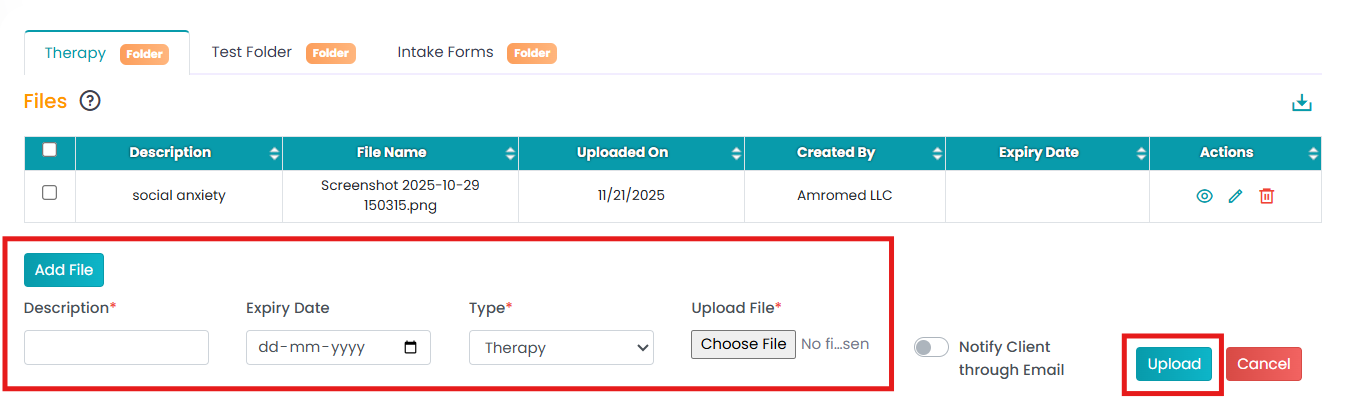
Patient - How to Add Patients' Files on TherapyPM? Print
Modified on: Fri, 21 Nov, 2025 at 10:41 AM
Did you find it helpful? Yes No
Send feedbackSorry we couldn't be helpful. Help us improve this article with your feedback.
