A travel appointment records accurate mileage tracking for providers' payroll. Before creating a travel appointment, ensure you enter the patient, staff, and facility address so you can track mileage accurately.
Log on to your TherapyPM portal using this link https://app.therapypms.com/.
Click the "+" icon and select Add Appointment.
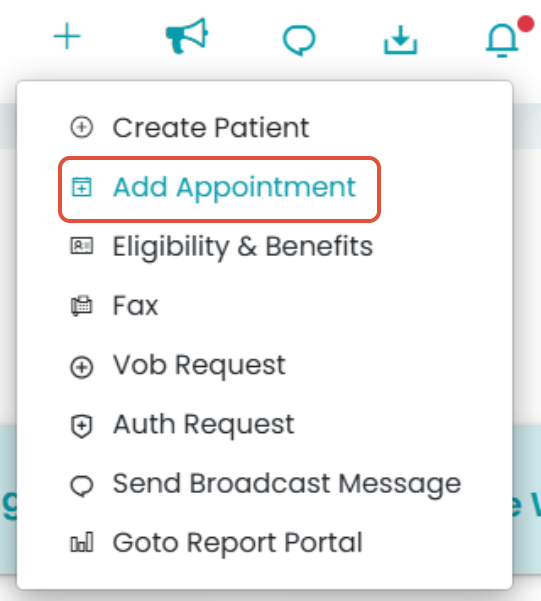
Select the Travel option.
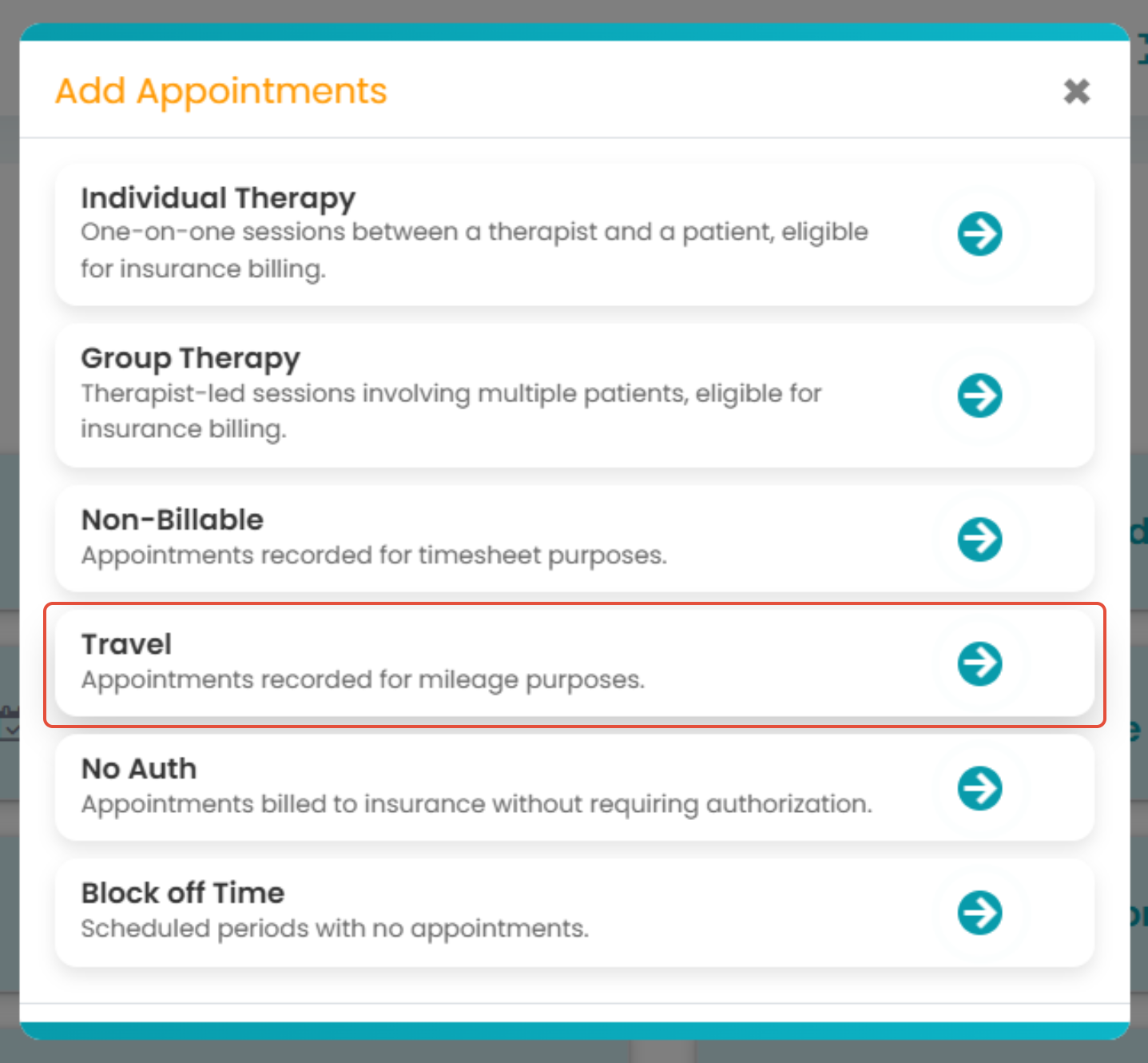
Enter the Travel session information and save changes.

Note: Once you select the Driving (From) and Driving (To) fields, the system will automatically calculate mileage using real-world distance between the two locations.
