Step 1: Create an Archive Status for Staff
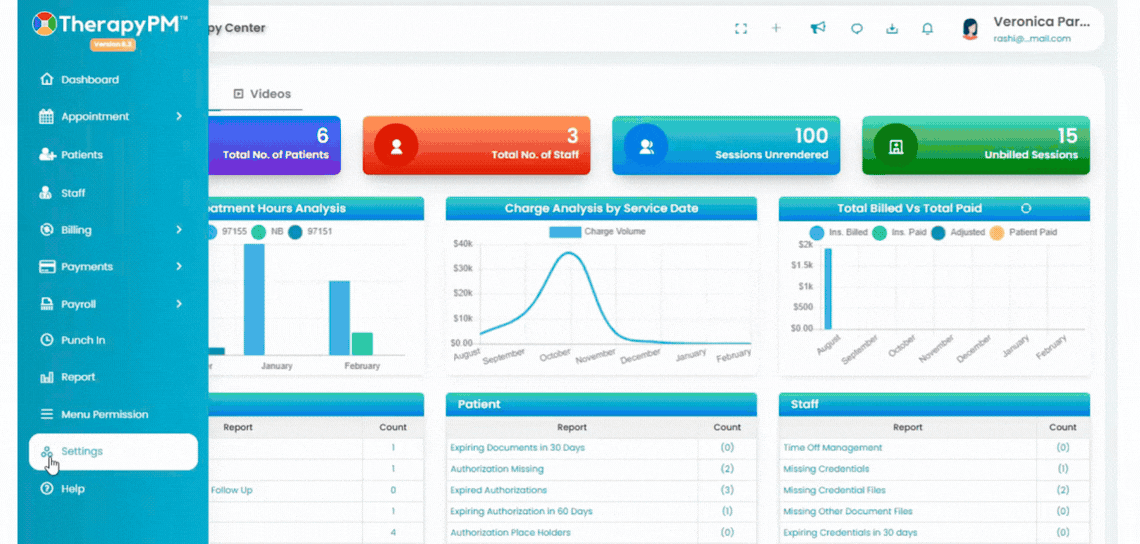
- Navigate to Settings > Staff Setup > Misc. Settings.
- Click on Add Staff Status located at the top right corner.
- Create a status named Archive or any preferred name and Save.
- Enable the Active and Show options.
Step 2: Assign Staff to Archive Status
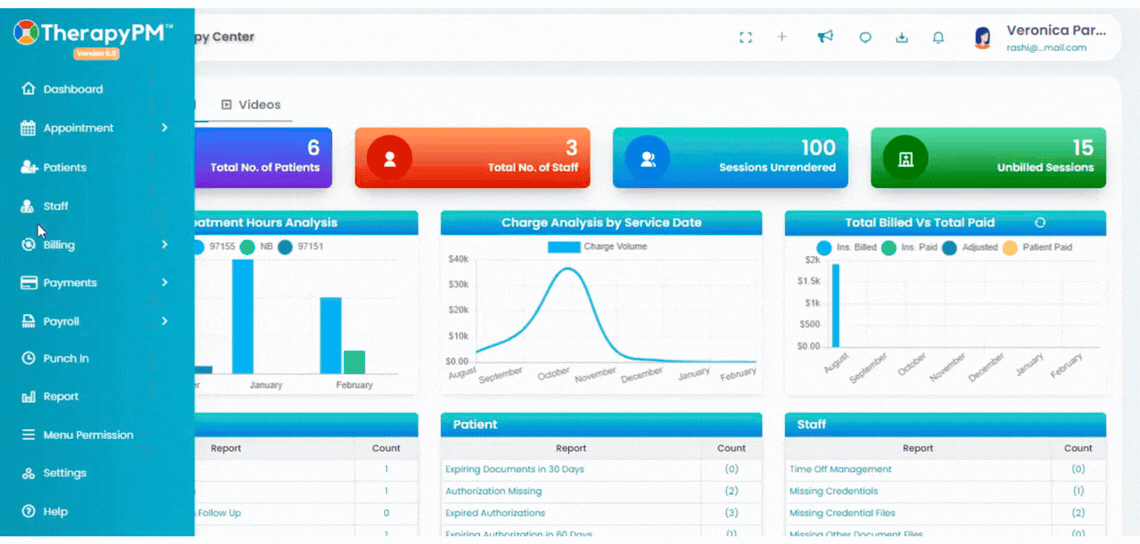
- Go to the Staff Module.
- Locate the staff member you want to Archive.
- Change their status to Archive or the status you created.
Step 3: Hide the Archive Status from Staff List

- Navigate back to Settings > Staff Setup > Staff Settings.
- Locate the Archive status.
- Disable the Active and Show options.
Now, the archived staff members will no longer appear in the Staff Module.
