Follow the steps below to Delete an authorization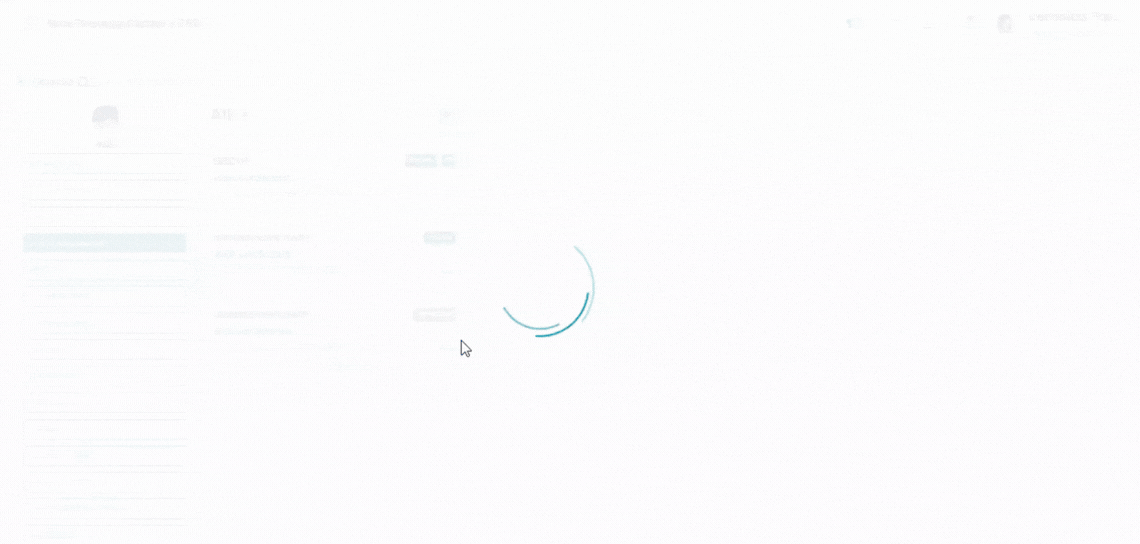
- Click the Patients tab in the left navigation.
- In the Patients list, select the patient.
- In the Patients module, click the Ins/ Authorization option. Select the preferred authorization to be deleted.
- Click the Action (...) button on the preferred authorization and select the Delete option.
- In the Delete Authorization screen, click the Proceed button to confirm the deletion of the authorization.
