This article explains how to clone an existing authorization and create a new one.
Video Walkthrough
For a live demonstration on How To Clone An Authorization. watch the Video below:
Follow the steps below to clone an authorization:
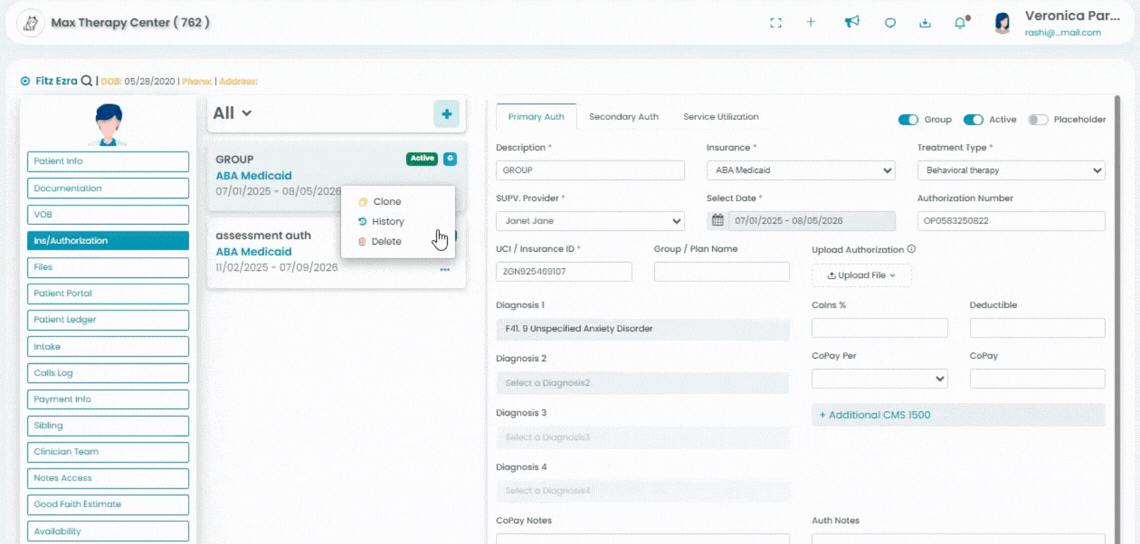
- Click the Patient(s) tab in the left navigation.
- In the Patients list, click the patient.
- In the patient info module, click the Ins/ Authorization option. Navigate to the preferred authorization under the list.
- Click the Action (...) button on the preferred authorization. Select the Clone option.
- In the Clone Authorization screen,
- Description - By default, the auth name will be the same as the original authorization. The description can be edited.
- Date Range - Select the authorization date range.
- New Auth # - Enter the authorization number.
- Authorization Service - The services from the original authorization can be cloned to the new authorization using the checkbox in the table.
- Click the Save button to create the new authorization.
