This article explains how you can create supervisors.Assign Staff as Supervisor
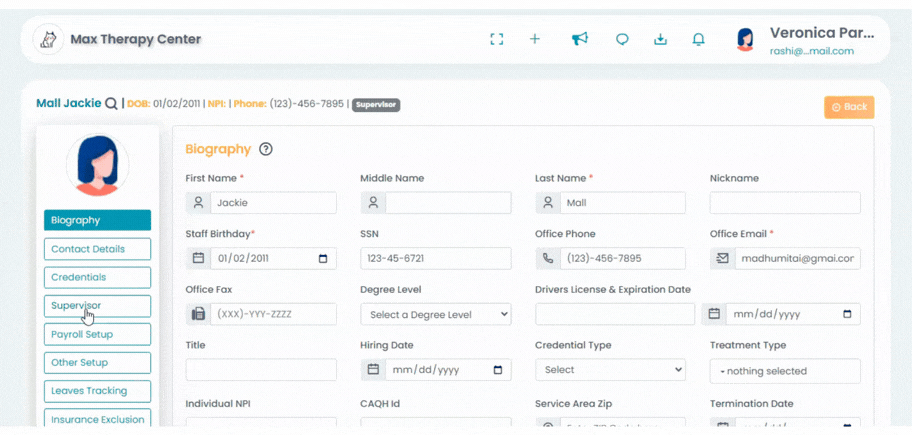
- Navigate to the Staff tab from the left navigation bar.
- Click on Supervisor.
- You will be able to view , "Is this provider a Supervisor?". If they are, select yes from the drop-down menu. Click on 'Save'.
- If the provider isn't a supervisor, you will be able to view the question, "Is this provider a Supervisor?". Select no from the drop-down menu.
- Select the supervisor for the provider from the drop-down menu.
- Click on 'Save'.
