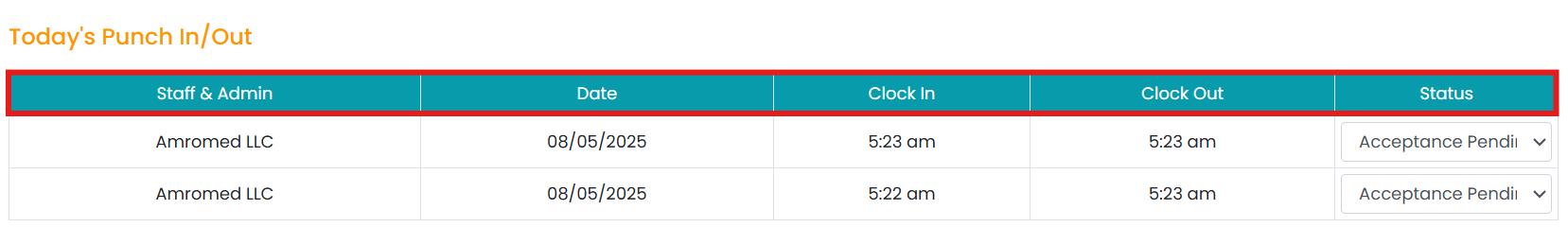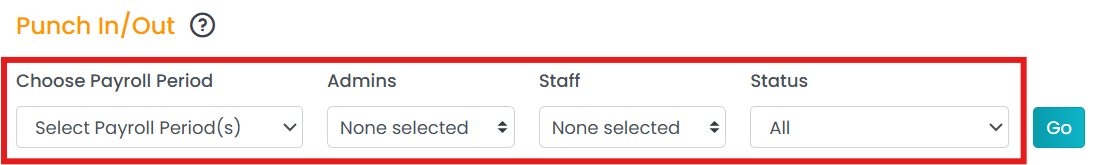This article explains how and where to view and manage admin and staff clock in/out details.
How to View and Manage Punch In/Out in the Admin Portal?
- Today's Punch In/Out: This section of the screen shows the list of staff/providers' and admins' punch-in or out details.
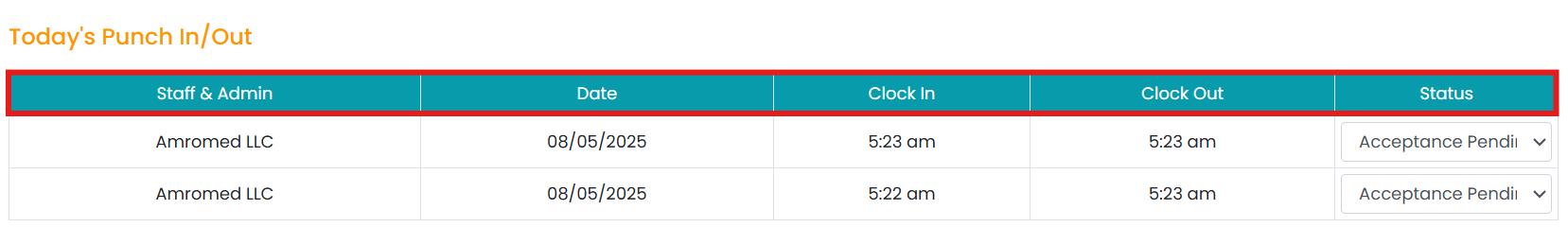
- Punch In/Out: This section provides all the staff/provider and Admin punch-in/out details:
- Use the following filters to view the PTOs list:
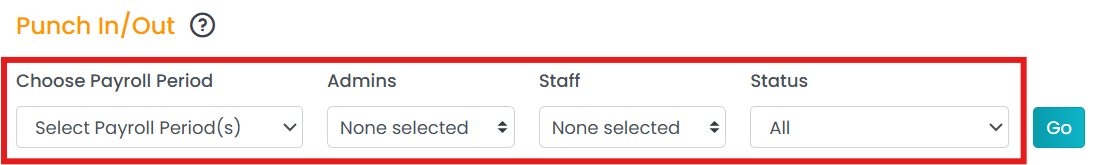
- Choose the Payroll Period: Choose the payroll period for punch-in/out data table generation.
- Admins: Select the Admin(s) from the list.
- Staff: Select the Staff(s) from the list.
- Status: Select the Status.
- Click the Go button to generate the data table.
- Use the Download icon to download the Punch-In/Out list in PDF or CSV format.
- In the Punch-In/Out data table -
- Admins and supervisors can either approve or leave the Punch-In/Out status pending in the Status column (on the right).