This article explains how a log can be entered after making a call with any patient.Manage Patient Call Log?
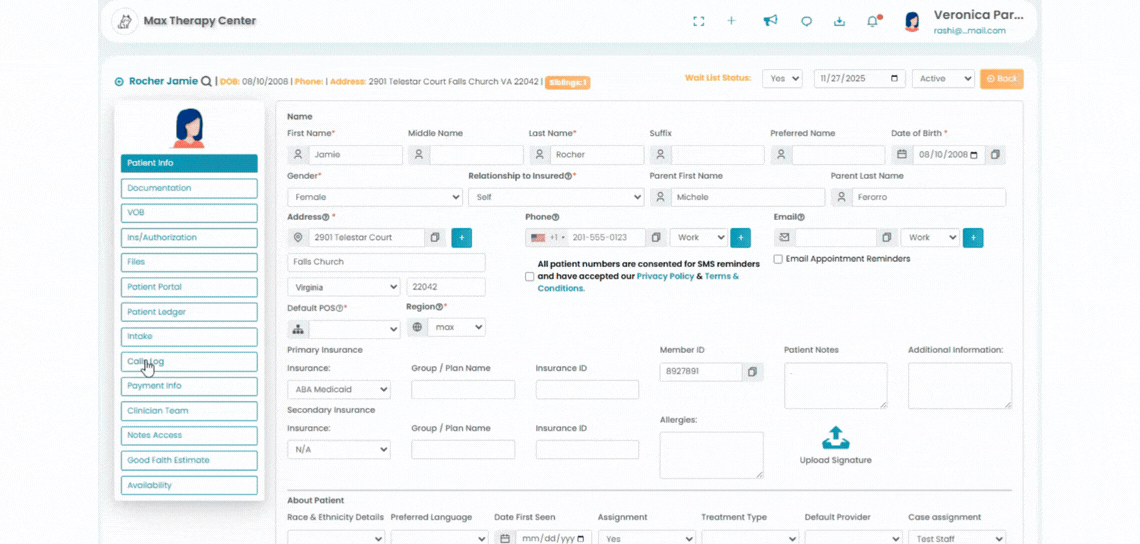
- Go to Patients Tab. Under the All Patients list, select the preferred patient.
- After the patient is selected, access the "Call Log" option on the left.
- The information displayed includes the log's date, the user who created it, the content of the log, and three actions: view (eye icon), edit (pencil icon), and delete (trash icon).
- This feature provides four choices:
Add call log: To add a new call log, click on the orange Add Call Log button on the top right corner. A pop-up will appear. Update your log, add the date on which the call was made, and click on Add Call Log to save changes.
Edit call log: Click the Pencil icon on the Action column (right) to edit your call log. A pop-up will appear. Make required changes and click on Update Log.
View call log: Click on the eye icon in the Action column (right).
Delete call log: Click on the red trash icon on the Action column (right) to delete an unwanted call log. Click on Proceed to confirm deletion!
