This article explains how you can add personal holidays or federal US holidays.
Video Walkthrough
For a live demonstration of Holiday Setup. see the below video:
TherapyPM allows you to plan your holidays by providing a feature. You can add your holidays, related to the facility's achievements with colleagues or patients, or any emergencies. You can also add federal US holidays!

(Fig 1)
How to Add a Holiday?
A. Navigate to Settings > Facility Setup > Holidays Setup.

(Fig. 1)
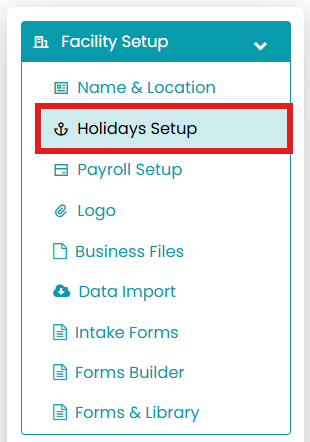
B. Scroll down below the Holidays Setup list. Click on the orange Add Holidays button on the bottom left. A pop-up will appear.

C. Select the date(s) and add the description.

D. Once you have entered the details, click on the "Save" button.
How to Add a Federal US Holiday?
A. Click on the orange Add Federal US Holidays button on the bottom right. A new screen will pop up. 
B. You can see that the federal US holidays are added already in the pop-up. You can toggle ON for the active holidays and OFF for the inactive holidays.
C. Once you have activated the holidays, click on the "Save" button.

(Fig 1.2)
Other Actions:
a. To schedule an appointment on a holiday, toggle on the "Bypass Holiday Validation" button on the top of the screen.

b. To delete a holiday, click on the trash icon under the action column (right).

